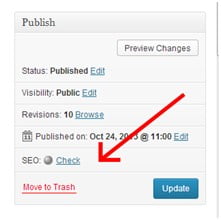How to use the SEO plugin in Word Press?
Welcome to the My French Life™ guide to using the SEO plugin in Word Press!
This guide is designed to provide you with information on how to use the SEO plugin in WordPress.
Introduction
This is what you’ll see in the ‘All posts’ page in the dashboard:
The SEO summary on the right tells you how good the article is (or isn’t) in terms of SEO.
When you’ll start editing/formatting/publishing an article, the SEO bullet will be grey because no one worked on it yet. Our aim is to get it DARK green!
Click on the article you want to edit/format/publish, and go to the SEO box right under the text box:
The SEO box helps you to improve the search engine optimization, or, in other words, to make the article appear at the top of a Google search.
Different parts of the plugin
A. General view
 1. Snippet preview:
1. Snippet preview:
This shows you what appears in the Google search results:
– The SEO title (3)
– The URL
– The Meta description (4)
2. Focus keyword:
Pick the main keyword or key phrase that this article is about (if key phrase: the words have to go together). This is the main focus of the article, what your article is all about. Once you start typing in, you’ll get suggestions, but make sure it fits the topic of the article perfectly.
3. SEO title:
The SEO Title defaults to what is generated based on the article’s title. It can be the same title as the article, or different one.
How do we decide to change it or not? It all depends on the focus keyword!
4. Meta description:
The meta description is an accurate description of the content of the article – this is the article’s summary people will see in the Google results page.
B. Page analysis
The Page Analysis shows you what’s good and what’s wrong in 13 or 14 bullets, going from red – orange – yellow – green. The aim is to have at least 10 or 11 green bullets.
How to get the green bullet
When you click on an article, check the SEO bullet:
If it is grey, it means you have to start from scratch.
Move then to the SEO box:
1. Focus keyword
The first thing to do is to define the focus keyword or key phrase. This is what your article is about.
Have a read through the article and try to spot the words that come back several times, or summarize the article in a keyword or key phrase.
e.g.: ‘How to pick mushrooms safely in France: 4 secrets’
The article is about ‘mushrooms’, but ‘mushrooms’ alone doesn’t give much information. However, ‘pick mushrooms’ or ‘picking mushrooms’ could work.
Play with singular/plural, infinitive/progressive, name/adjective, etc. Do NOT use stop words! (Sometimes, you’ll have to use some, but avoid them 99% of the time).
Should you run out of ideas, have a try and choose a suggestion from the list:
Once you’ve chosen your focus keyword, move onto the…
2. SEO title:
It can be different from the article title, but has to contain the focus keyword, preferably at the beginning. Sometimes you’ll have to change it, sometimes you won’t.
e.g.: ‘How to pick mushrooms in France: 4 secrets’
The title of the article contains the keyword so the SEO title can stay the same.
3. Meta description:
Try to make a perfect summary of the article including the keyword and the main topics.
The meta description should be of ~130 characters.
4. Extra information on keywords:
While filling in the boxes, you probably noticed that some more information appeared:

– Article heading (title of the article in WordPress)
– Page title (SEO title)
– Page URL
– Content
– Meta description
These are the first steps to improve the SEO. Make sure your keyword appears everywhere.
e.g.: Here, the keyword doesn’t appear in the content so have a read and add it a couple of times, staying the closest as possible to the original. You can also play with the question for further discussion to add the keyword one more time.
Check also the page analysis – you’ll probably get a green bullet with only half of the required elements.
5. Page analysis:
Here is a description of the different components (in a random order):
– Use your keyword in a subheading: try to have the keyword in at least one of the sub-heading.
– Keyword in the first paragraph: try to have the keyword in the first paragraph.
– Keyword density: it should be of ~1%, which means that the keyword should appear around 7 or 8 times.
– Slug: the slug, or URL, should be of 4 to 5 words.
– Keyword in images: click to edit an image and add some keywords in the ‘alternative text’ if not done so already. They need to include: MyFrenchLife™, the keyword, and a descriptor of the image if the keyword doesn’t describe it in full.
e.g.: ‘MyFrenchLife™ – France – french beaches’
– Keyword in the beginning of the page title: Page title or SEO title. Try to place your keyword at the beginning.
– Copy score in Flesch Reading Ease test: The copy score depends on the writer’s style of writing. There’s nothing to do about that.
– Keyword in meta description: use the keyword in the meta description.
– Outbound links: use internal (to MFL articles) and external (to other websites) links.
– Page title between 40 and 70 characters: The page title or SEO title has to contain between 40 and 70 characters.
– Min 300 words in the content: all My French Life articles should be ~500 words.
– Keyword in the URL: use the keyword in the URL.
– First use of the keyword: try not to re-use keywords – it’s preferable to have a different keyword for EACH article.
– How can you improve the meta description?: consider ‘How does it compare to the competition? Could it be made more appealing?’
– Do not use stop words: sometimes, your keyword will require stop words, but it is very rare.
Here is what we obtained after checking all the components for the mushrooms article:
- Using the keyword in a subheading doesn’t work all the time
- The keyword density is a bit low, but in this case, we can’t add anymore
- The copy scores 60.3… can’t do much about it without changing the writing style!
Try as much as possible not to have both missing keyword in subheading and low keyword density at the same time.
To update the information on the page analysis, save as a draft and check this tab again.